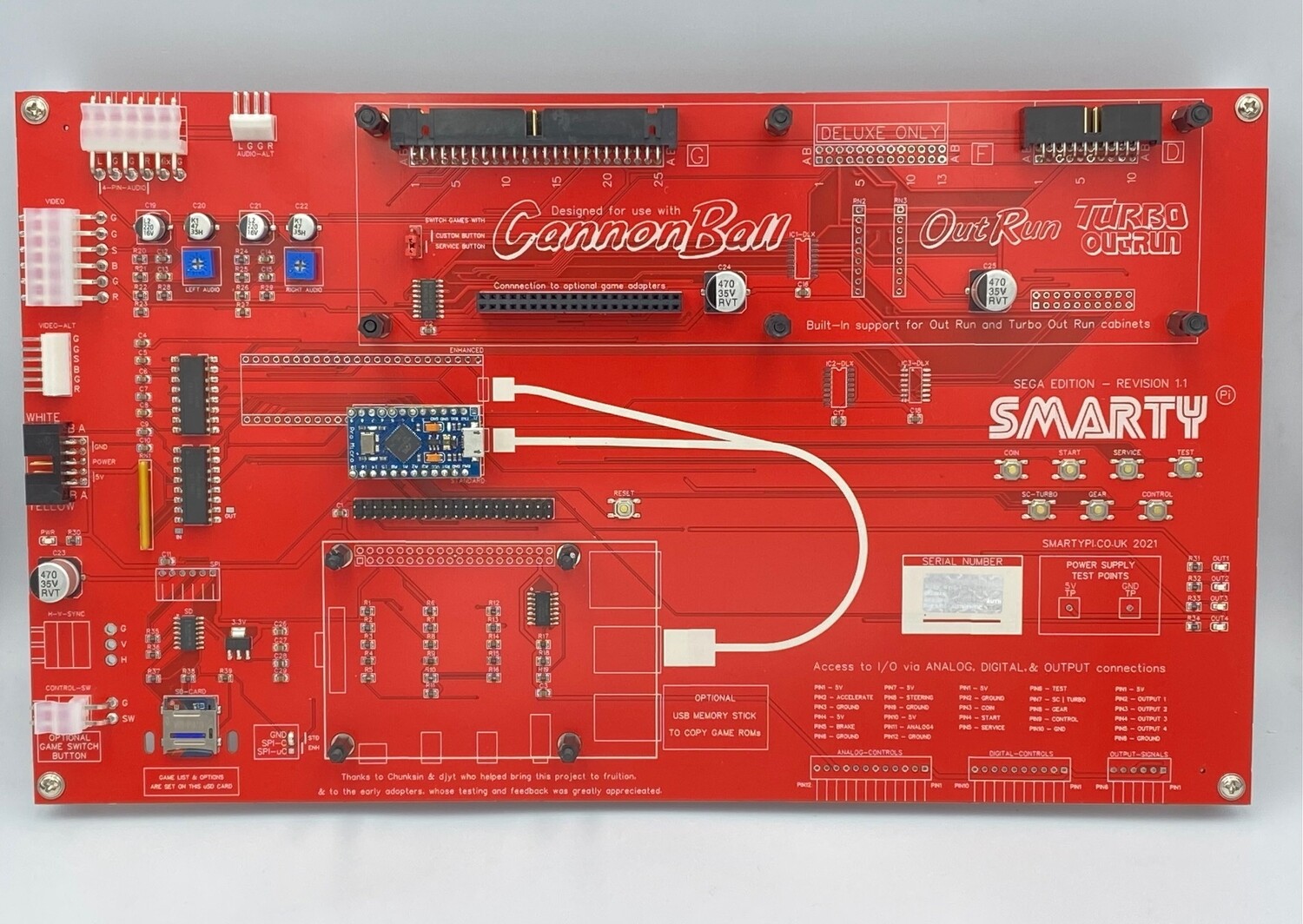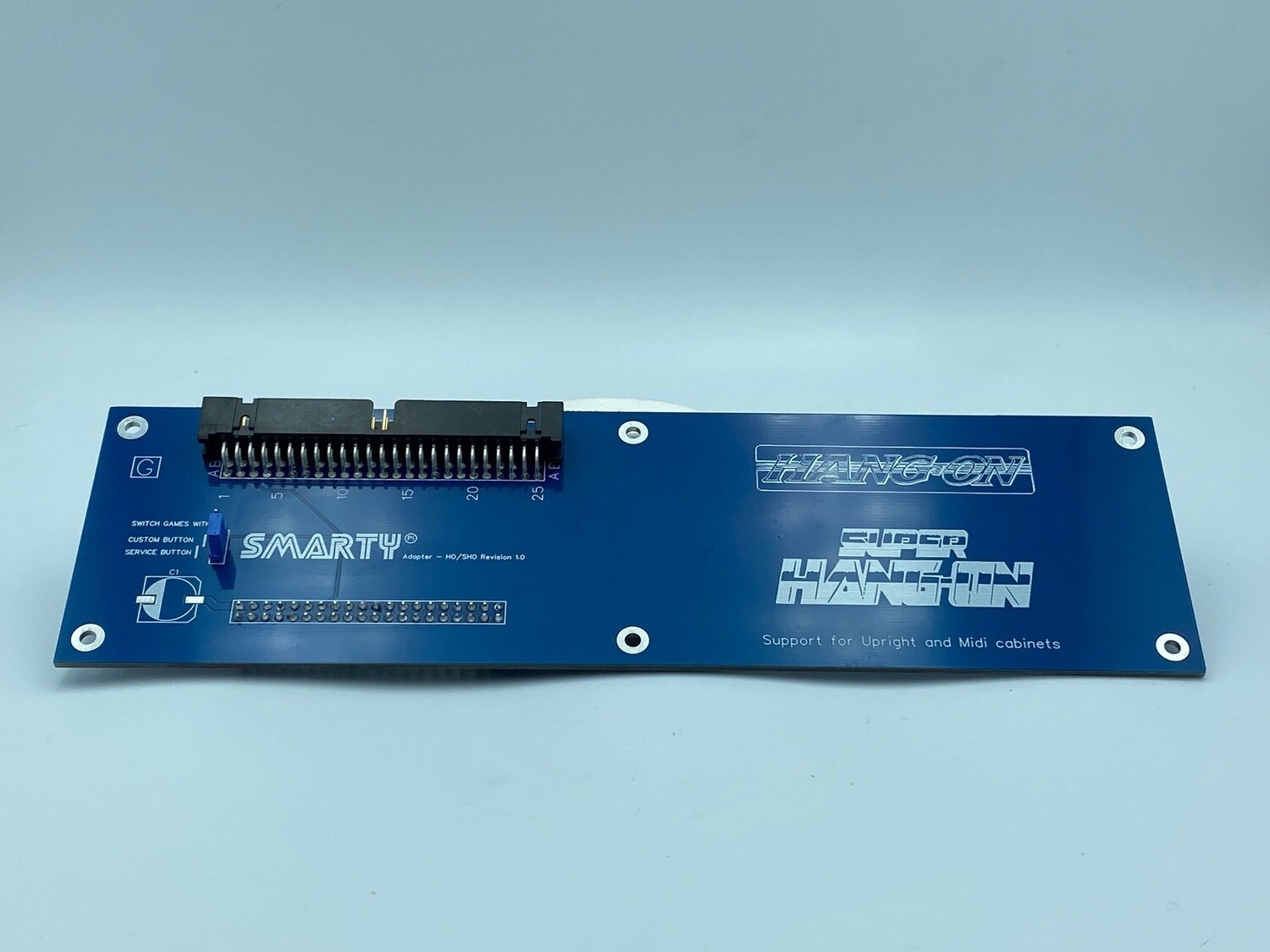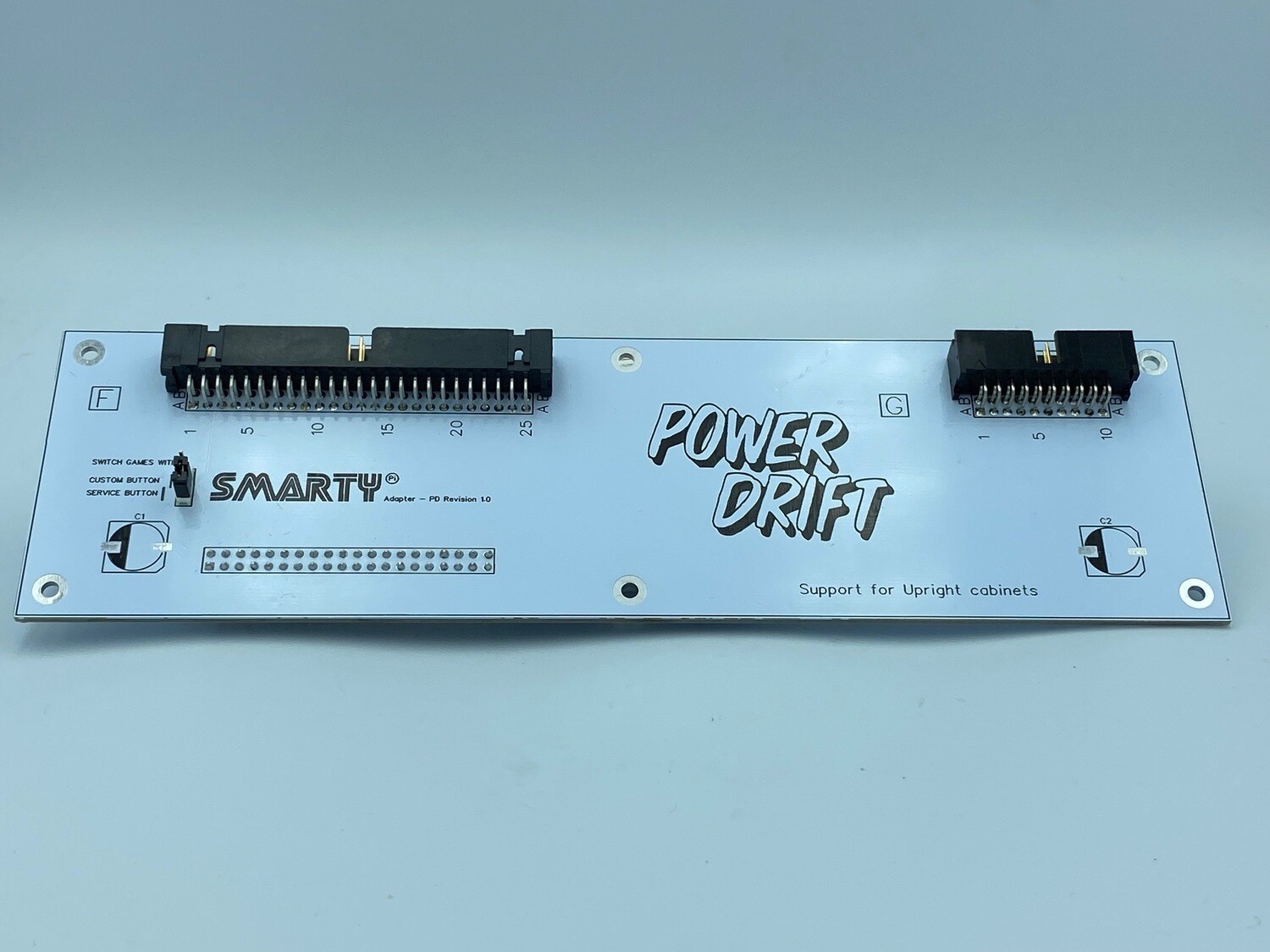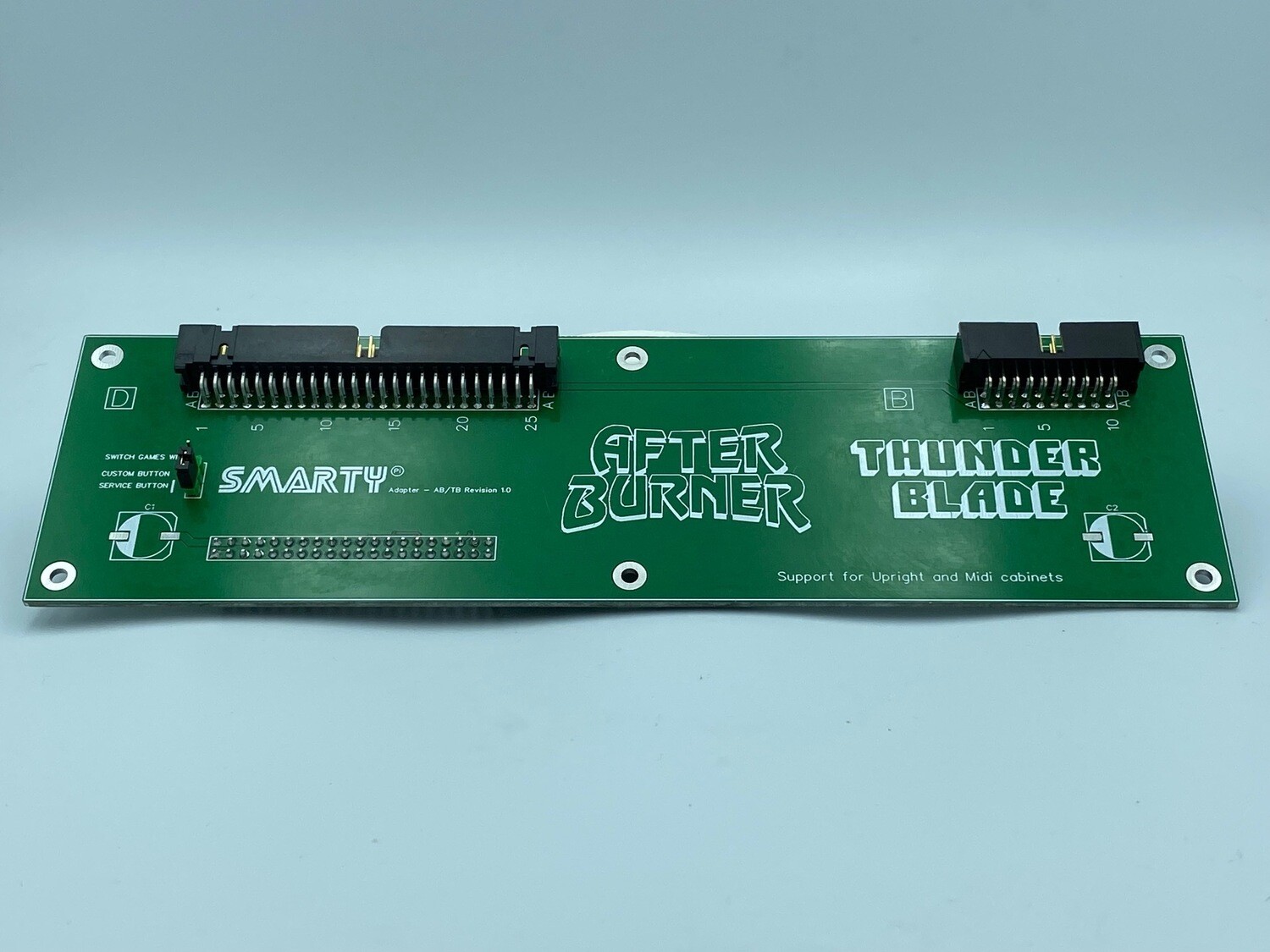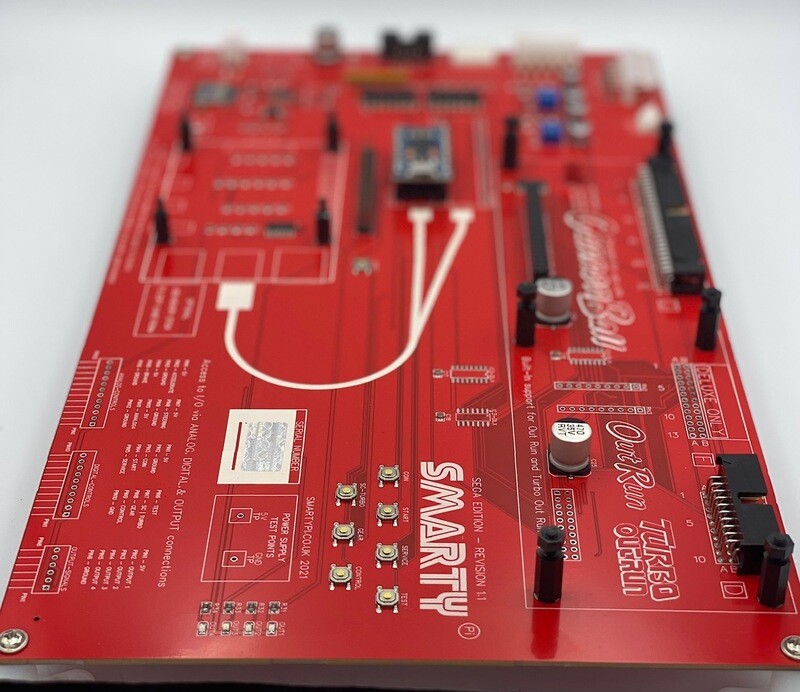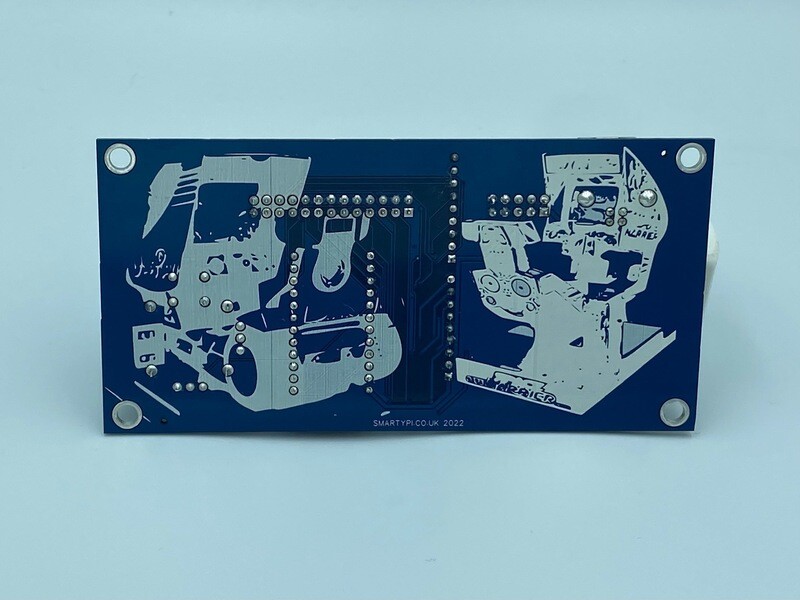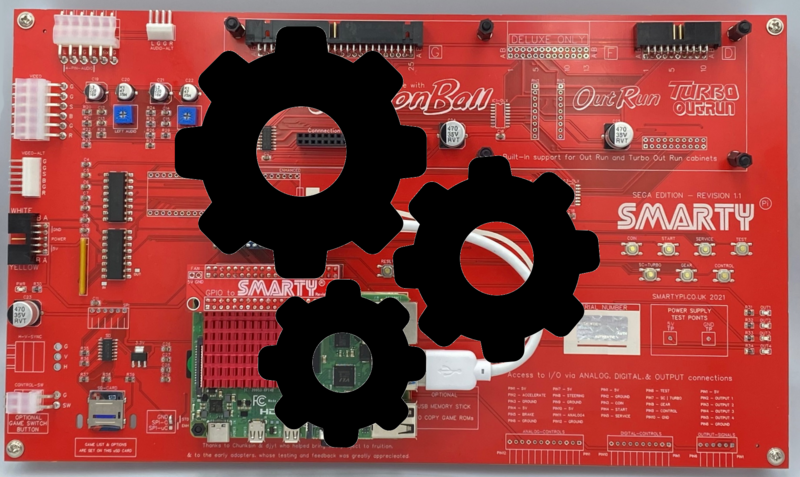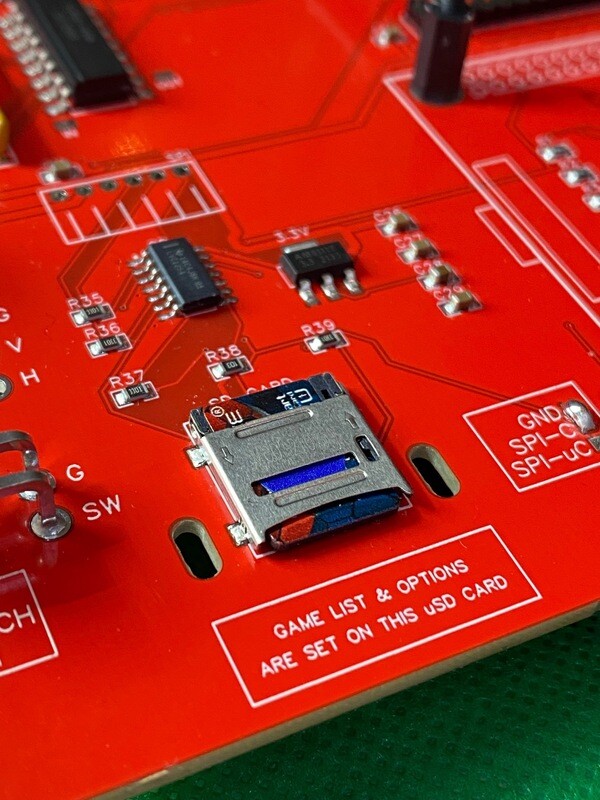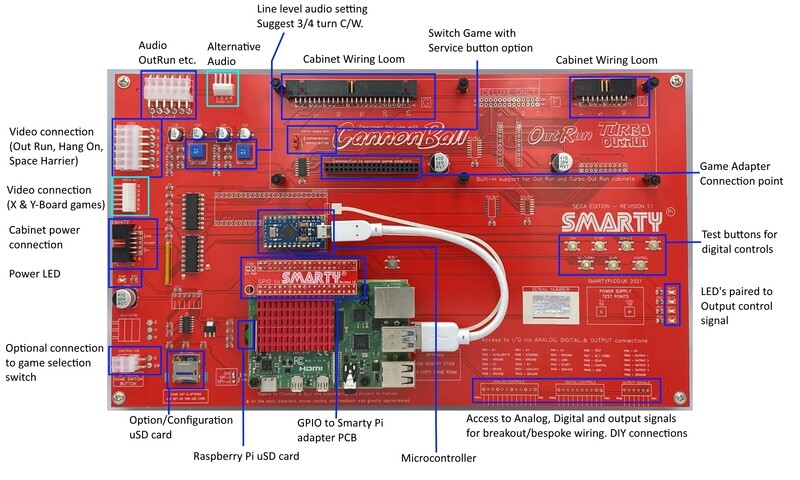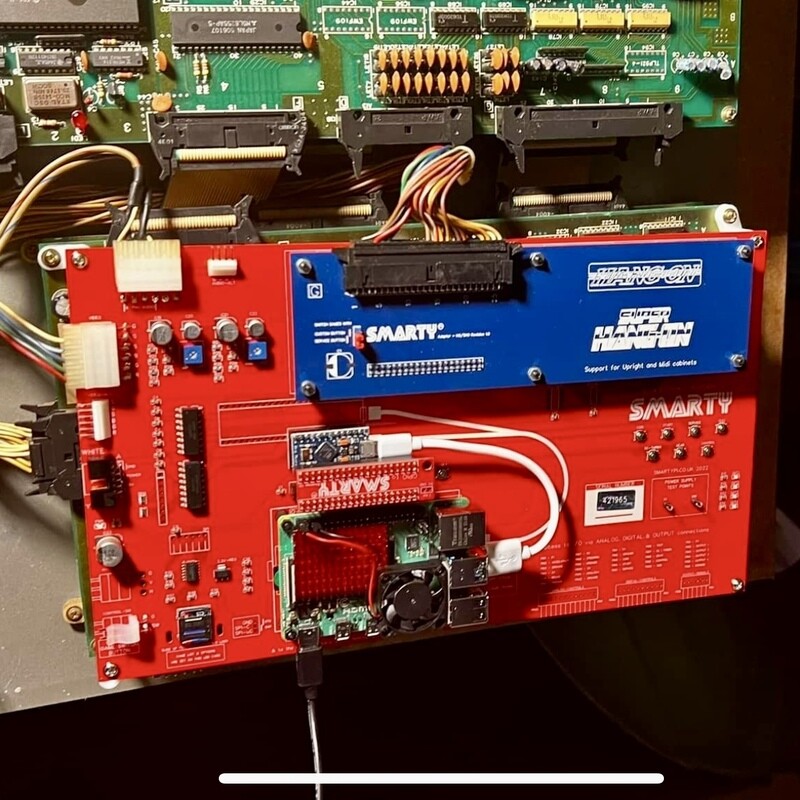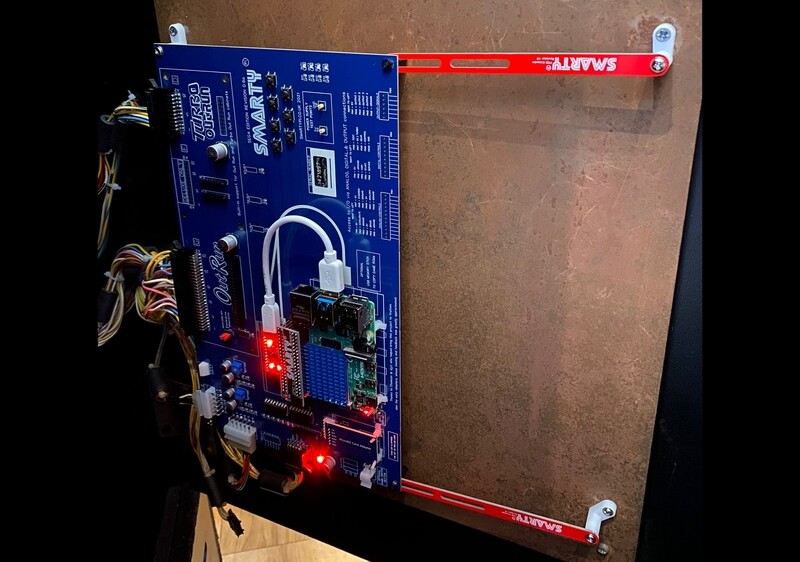SE (2021-2025)
SmartyPi CE (2026)
A new batch of boards is currently being assembled for sale during late January, please send an email if you are interested in a complete, ready to run board.
SmartyPi CE PCB - Surface mount components, fully assembled and tested, with global shipping offered.
What's changed from the SE PCB? Minor design changes, removal of unused features of the original SE PCB, and alignment with the new through-hole version of the CE PCB. As an end user, it's essentially the same. All previous features of SmartyPi SE are available in the CE version.
SmartyPi CE - Build your own
SmartyPi CE (Community Edition) is a fully open-source revision of the SmartyPi SE PCB.
SmartyPi CE has been redesigned to be assembled with through-hole components, making it ideal for small-scale builds by arcade hobbyists. A software pack will provides all the functionality of the SE software which has been in production since 2021, but you now have the freedom to modify any aspect of the software or hardware as you see fit.
For the main CE PCB, PDF schematics are provided along with the Gerber files required for PCB manufacturing (I regularly use JLCPCB). You can upload the Gerber files and have a small batch manufactured for assembly at home. Gerber files for all compatible cabinet adapters are also available. A bill of materials (BOM) is included; however, you will need to source the components yourself. RS Components, Farnell, and Digikey are good places to start, along with eBay and AliExpress for certain specialty parts. While I will include links to some key components, I do not have a complete, ready-made shopping list with all the required parts.
For the more adventurous, or for those looking to adapt SmartyPi CE with hardware or software modifications, you are free to do so. You can create your own custom Pi image, modify the microcontroller functionality, tweak the hardware, or build upon any part of what I provide to create your own custom SmartyPi CE setup. Just be aware that I can’t provide support for custom modifications.]
I'm not a professional programmer, (as you may see!) so please excuse any code I’ve written - it can likely be optimised, improved, and made to do all sorts of cool things. Consider that a challenge, and feel free to share what you come up with!
Build SmartyPi CE - Gerber files & Bill of materials.
Download SmartyPi CE Build files
Configure SmartyPi CE - Microcontroller, Configuration & Raspberry Pi images.
If you have an existing SE PCB, or have just built a new CE board, you can use these files.
Download SmartyPi CE Configure files
Modify SmartyPi CE - Schematics, Arduino, Python & MAME source files.
Download SmartyPi CE Modify files
Add the product links to your basket and complete checkout, you will be emailed a text file with links to download the file packs.
For questions and assistance using these files please join the SmartyPi User Group on Facebook.
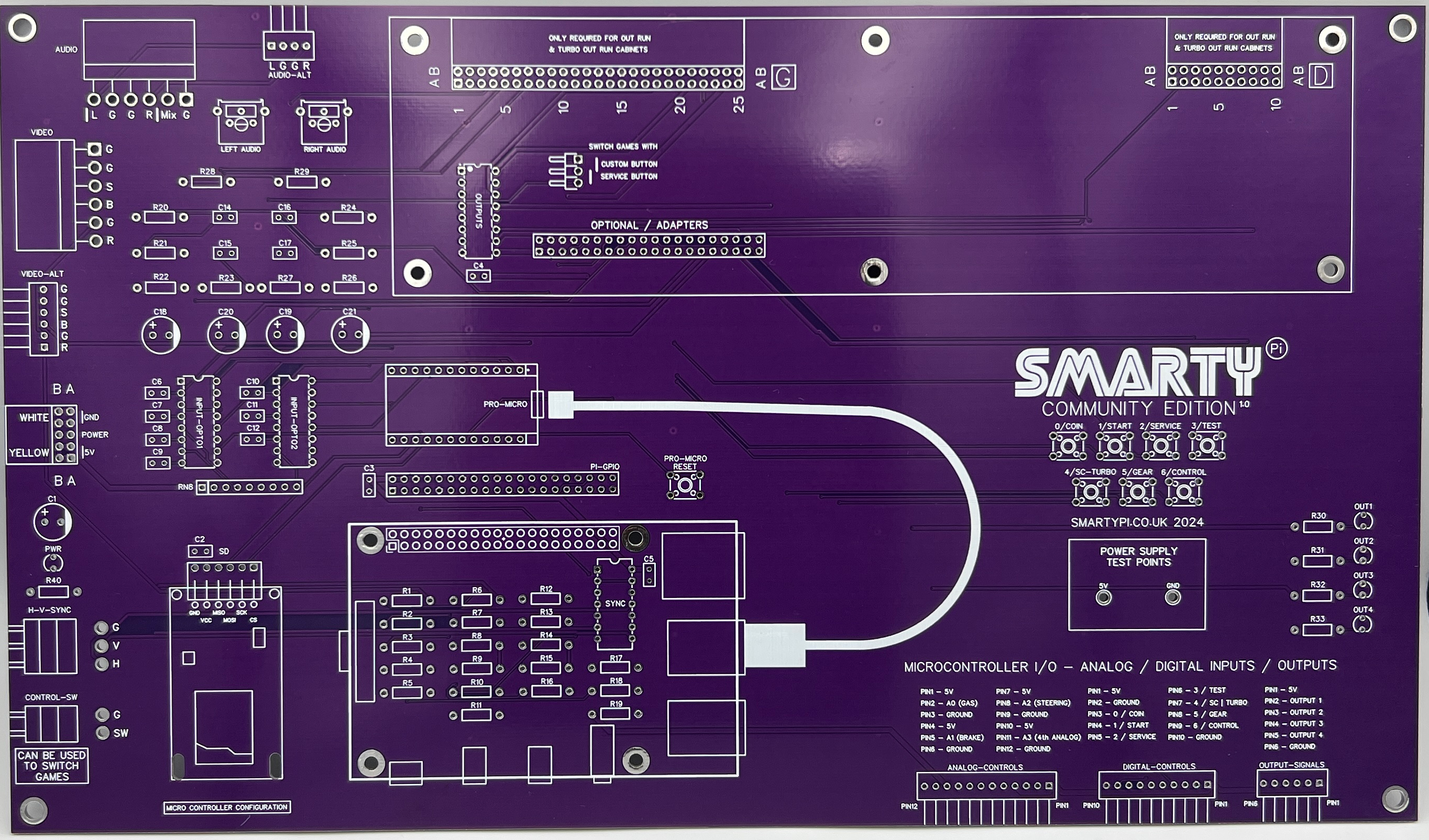


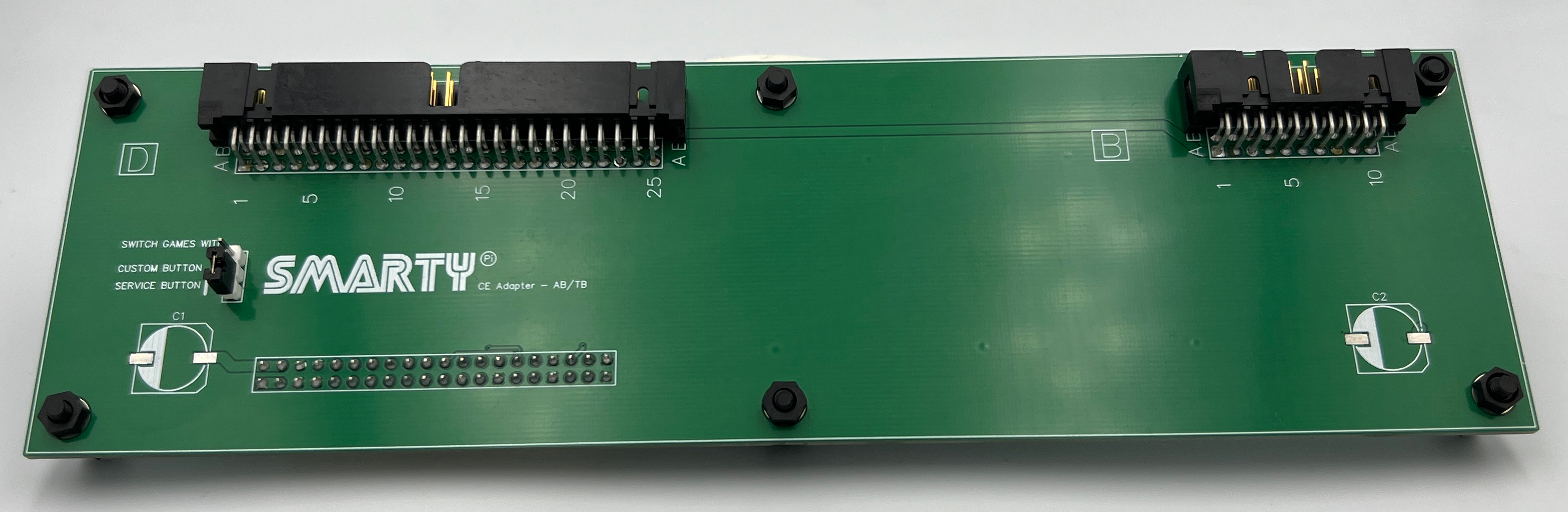
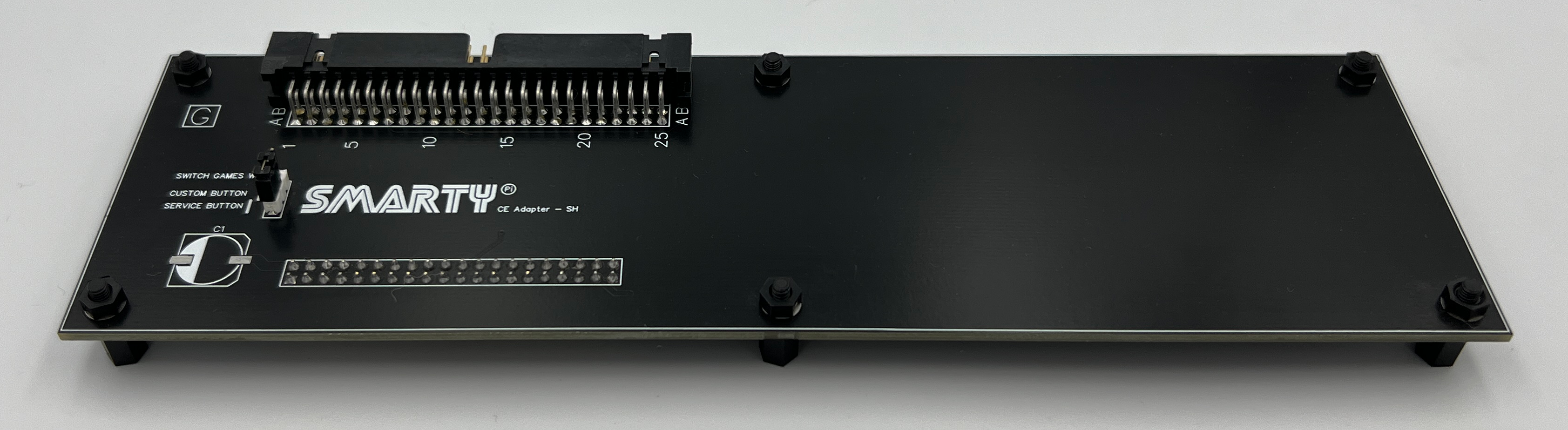
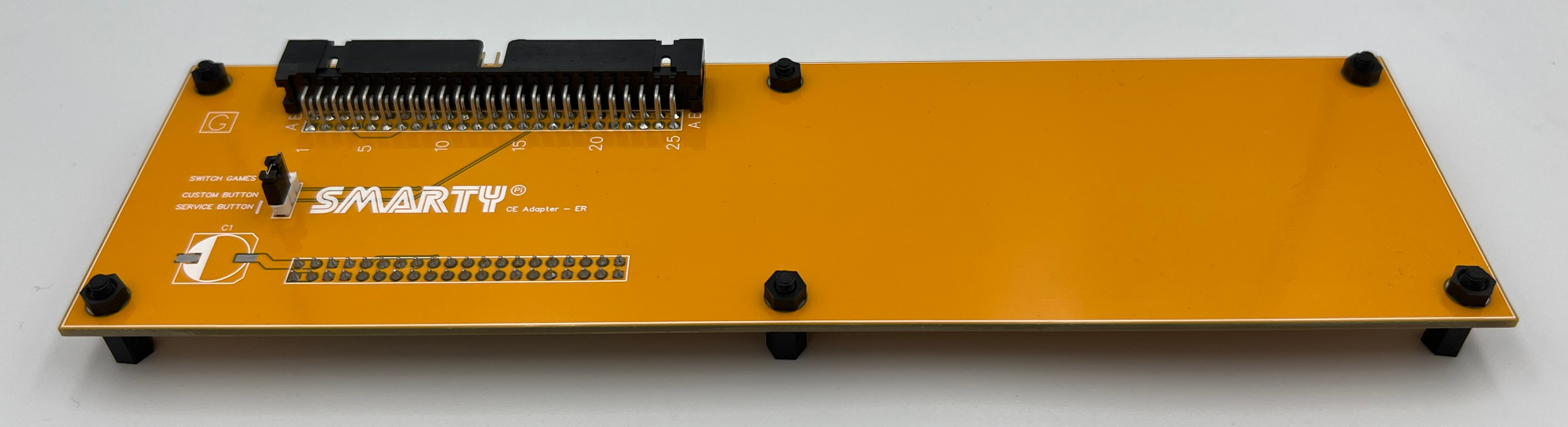
24/01/26 - New Power Drift complete and working, Gerber files are now included in the 'Build' files.

Due to the connector spacing on the original PCB, you can add a link connector to route the Video signal from the SmartyPi PCB to the adapter where the original loom connection can be used. (Note: Surface mount CE boards purchased from me do not need the link cable)

Guides
Downloads
Configure SmartyPi CE - Microcontroller, Configuration & Raspberry Pi images.
If you have an existing SE PCB, or have just built a new CE board, you can use these files.